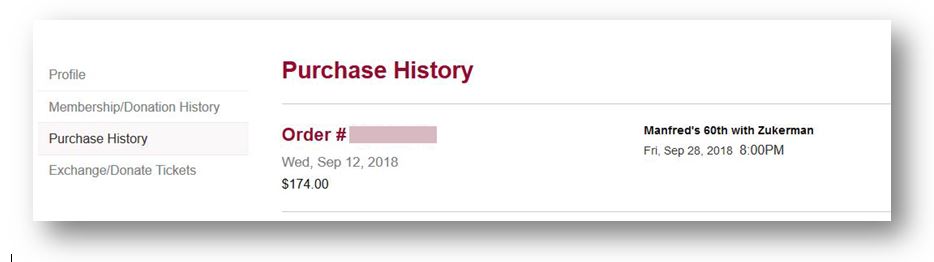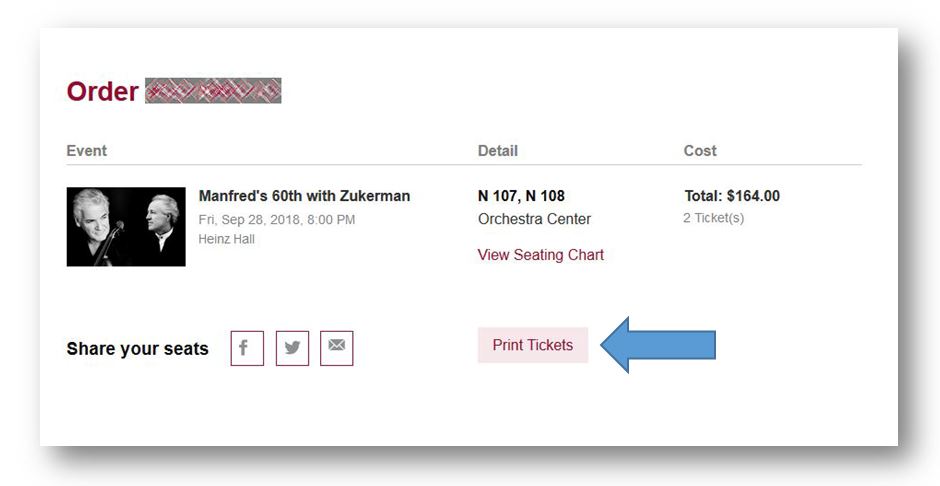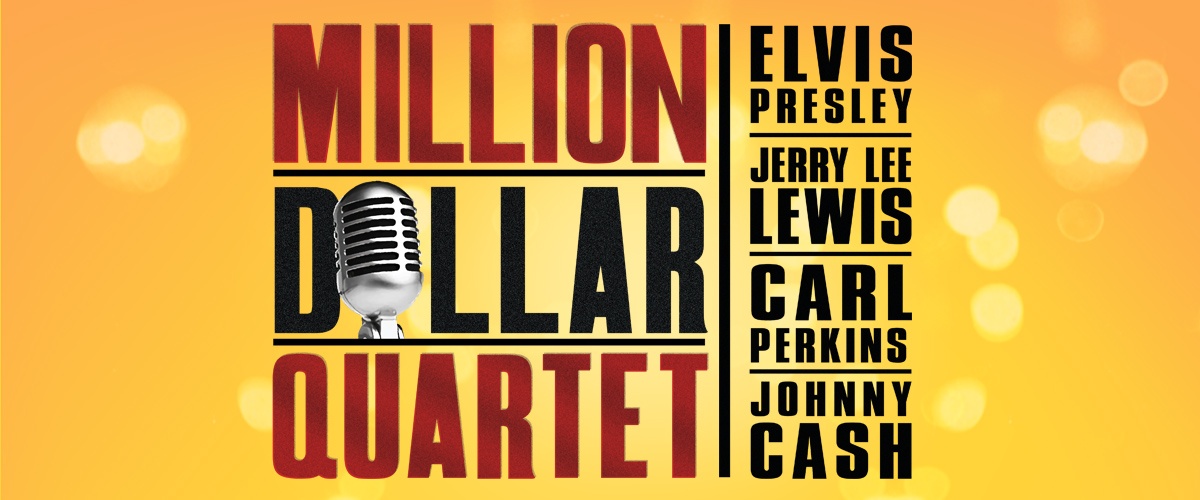
Find Your Upcoming Pittsburgh Event
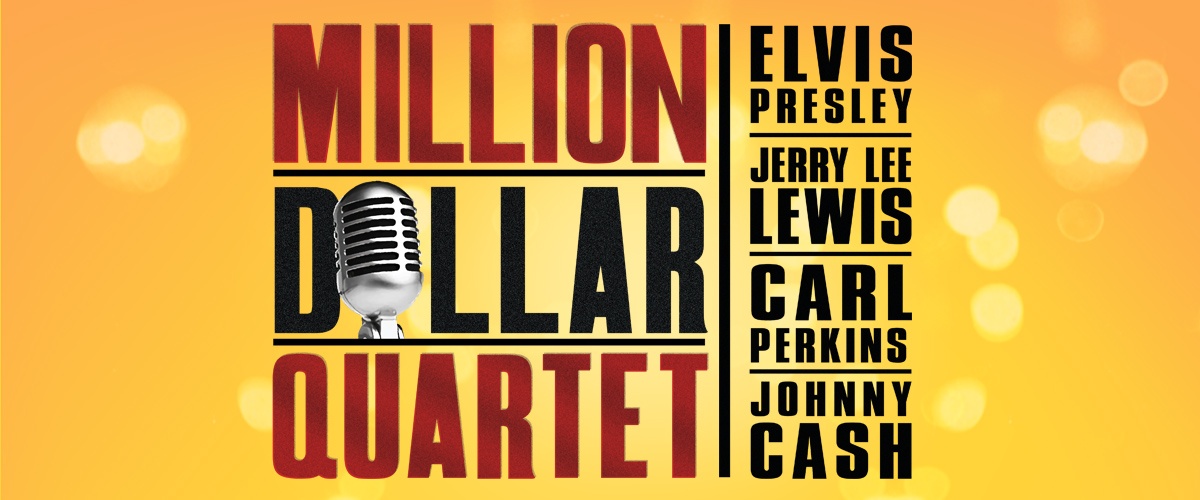


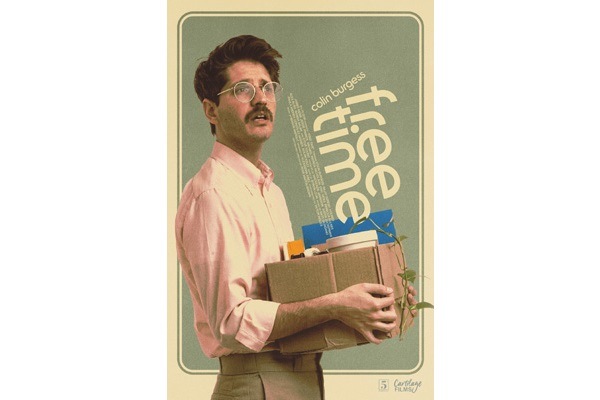

Around the District
Dining in the Cultural District
With more than 50 restaurants in walking distance to theaters, the Cultural District offers a wide variety of dining options to satisfy your personal tastes and budget. Enjoying a relaxing meal before a show or capping off the evening with cocktails and dessert add to a pleasurable experience in the Cultural District.
Read moreThe Perfect Gift
A Pittsburgh Cultural District-wide gift card can be used to purchase tickets for Pittsburgh Cultural Trust events as well as any event taking place in the Cultural District. With so many exciting shows, concerts, and exhibitions, there is truly something for everyone!
Read moreGet to the Show!
The Cultural District is accessible by public transportation, including Port Authority buses, "T" light-rail service and Pittsburgh's famous inclines. Driving to the show? There is also ample parking in and around the District -- for real-time garage parking information, try ParkPGH.
Read more